We do support Chromebook! Please use Piano Marvel in your Chrome browser with our latest version that does not require the plugin software. Log into Piano Marvel like normal and connect your instrument in the Menu, Instrument Settings area. If you have any questions, please contact us at [email protected]!
Do you support Chromebook?
by Piano Marvel | Oct 21, 2021 | Chromebook Support, MIDI Support, Setup, Support | 11 comments
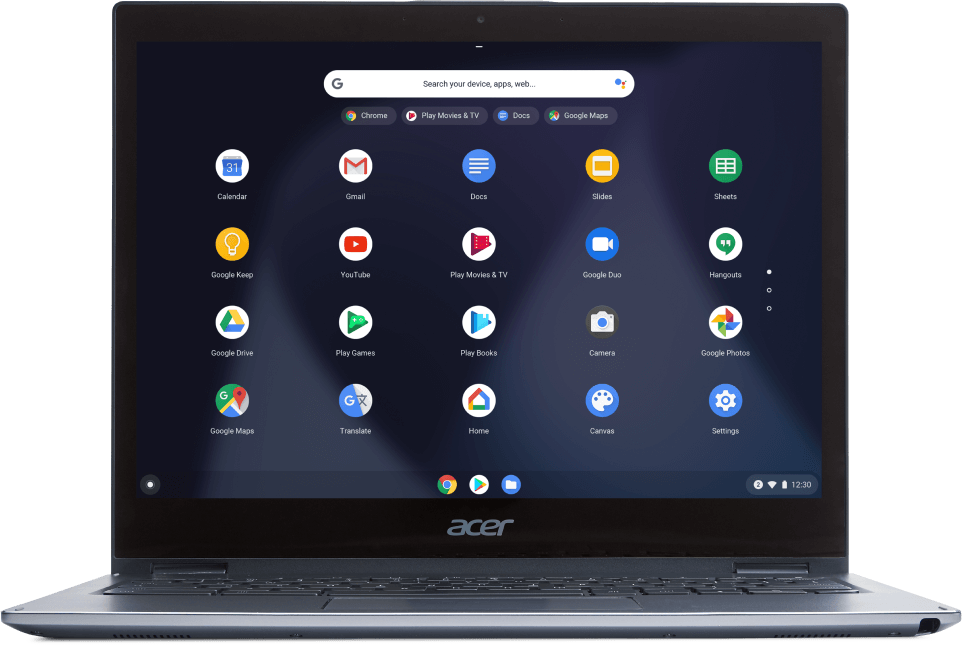

Are there any difference in features/functionality or GUI look/feel between Chromebook/android OS and IPad IOS? i.e. connecting to MIDI of piano wirelessly or practice mode of music I uploaded (in Windows OS)
Thank you for reaching out to us. Yes, there are a few differences. The web-based version of the app that is used on Chromebook, PC, or Mac has more dynamics. There are other slight differences in the look of the software, but we have worked to make them very similar. Both the web-based version and the iOS app do allow Bluetooth connections, though the user interfaces for connecting looks slightly different. You can practice your uploaded items from any device the same, once it has been uploaded. If you have more questions, please let us know at [email protected]
Is your app supported by kindle fire?
Thank you for your question! No, currently we do not have an Android app. We are working on one and hope to have it finished soon. Currently, Piano Marvel is compatible with PC, Mac, Chromebook, iPad, and, iPhone. If you have any questions, please let me know at [email protected].
I have problems in my Chromebook. When I am in practice mode the app freeze and after a few seconds the screen resets and the staff disappears. I got to go back to the method page, select the lesson and click the exercise. After that the app starts working for a few more secs and freeze again. What can I do?
Thanks
I also sent the following response to your support ticket you sent in: Thank you for reaching out to us. Do you have any other programs open on your computer? I would recommend restarting the computer completely and seeing if the issue clears up. If it persists, can you please send me a video (screen recording or a video taken on your phone) to [email protected]? I haven’t heard of this happening before, but it sounds very strange and inconvenient!
Hi
Any update with the android version? Thank you
Thank you for reaching out to us! Are you planning on using it on an Android tablet or on a phone? We do have the ability to do most things in Piano Marvel through the Chrome browser on an Android tablet or phone, but the screen size hasn’t been worked on yet. You are welcome to try it out and let me know what you think at [email protected]! We are still working on the Android app itself, as well as support through the browser.
When playing in SASR mode, using my chromebook, the music doesn’t scroll to the next line until you are already supposed to be playing it. It is in “full screen” mode, but the first beats, especially anything in the bass clef, are always missed since you can’t see the notes until it is too late. Help!
Thanks for reaching out to us. It sounds like your browser zoom might be set too high. Please hold the CTRL key and simultaneously press the – key (up next to the 0 on the top of the computer keyboard) a few times. If you have any questions, please don’t hesitate to reach out to us. You can email us directly at [email protected].
Thank you – that worked!