If you are using Piano Marvel with a MIDI controller, you will want to enable the virtual piano option. This will allow Piano Marvel to produce a piano sound when you play the keys that you will hear either through your device speakers, or headphones. You can enable the virtual piano by following these directions:
- From the dashboard, click on “Menu Options” and select “Instrument Settings.” In the Instrument Settings window, turn up the Virtual Piano volume slider.
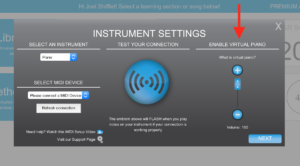
2. You can also enable the virtual piano on the web app (Mac or PC) by adjusting the instrument volume in the mixer controls. Simply open any piece or exercise, then select the mixer controls at the bottom, and turn the instrument volume up.
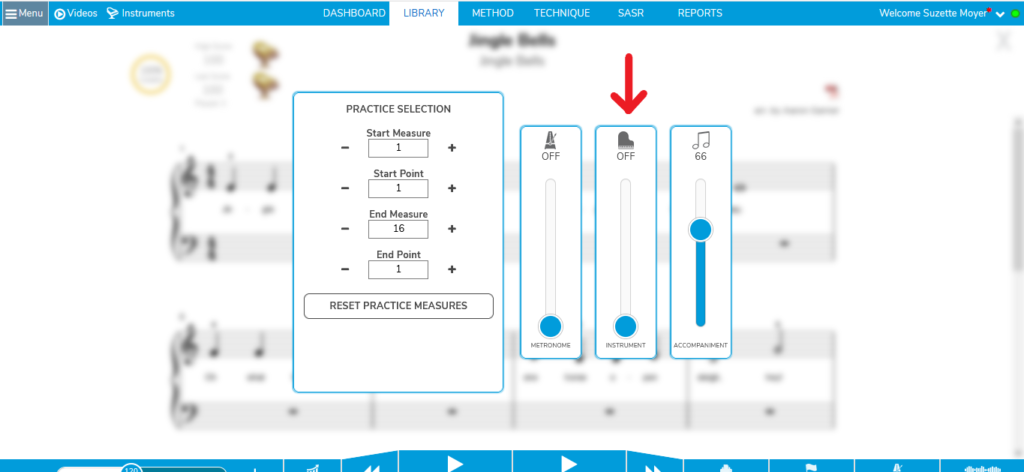

Can we use the Ravenscroft 275 as a virtual piano? It supports interapp-audio/audiobus and is a audio-unit v3 plugin
Thank you for your question! No, the plugin does not support using other VST with Piano Marvel. You may try it if you wish, as we haven’t tried all other VST, but the ones we have tried are not compatible. If you have any questions, please let me know at [email protected].
I have done everything to set up my midi controller (m-audio keystation pro), but I am still not getting any sound out of my computer and the midi connection is not registering. Is there something that I am missing?
Thank you for reaching out to us. Which browser are you using? Are you on Mac, PC, or Chromebook? Have you installed the Piano Marvel plugin software? You can send your answer to [email protected], also. I look forward to hearing from you.
After using Piano Marvel through my Firefox browser with no difficulty for a month, suddenly the sound of my keyboard has disappeared.
I can still hear the instructor in each lesson through my headphones when I press Play, so Piano Marvel and my computer are still transmitting other output sound through my headphones.
In the Menu, ‘Test Your Connection,’ the emblem flashes when I press a key, so the signal from my Casio keyboard is reaching my computer and the Piano Marvel program, but the sound of my keyboard is not being transmitted through my headphones.
In the Menu Instrument Settings, I have Enabled My Virtual Piano by turning up the volume to 100, and the in the Mixer, I’ve also turned the instrument up to 100.
This difficulty has arisen suddenly today, when I resumed my lesson, and I don’t believe I have made any changes to my MIDI configuration.
Any suggestions?
Thank you for reaching out to us. Please restart your computer and piano. If you have the Virtual Instrument turned up, you will not be hearing your piano, but a piano sound that the Piano Marvel software creates when it receives the MIDI signal. Does your piano make its own audio, or is it a MIDI controller that cannot make audio? I would like to know more about the specifics of your setup. If you can, please email me your computer operating system, the model of piano that you have, and the type of cable that you are using to connect to [email protected]. I look forward to hearing from you.
I guess I should have known that I should to simply re-boot, but exiting everything and re-starting my computer did the trick.
Thanks so much for your helpful advice!